Archive for the ‘windows 7’ Tag
Windows 7 Review One
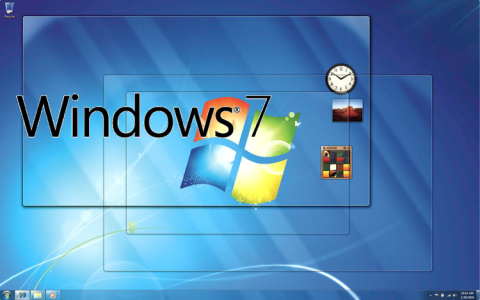 This month, there are big things happening in the world of operating systems. Microsoft is releasing its hugely anticipated Windows 7, while Canonical will trot out its latest Ubuntu release, 9.10, or the Karmic Koala as it’s known to its friends.
This month, there are big things happening in the world of operating systems. Microsoft is releasing its hugely anticipated Windows 7, while Canonical will trot out its latest Ubuntu release, 9.10, or the Karmic Koala as it’s known to its friends.
At this moment in time I have installed on my PC both these shiny new operating systems, Windows 7 Professional (the full, release version, yes thats right, the one that’s not out till Oct. 23rd!) and Ubuntu 9.10 Beta.
My review of Ubuntu 9.10 will follow later, but as it is, I have been running Windows 7 for the past month and would like to share my thoughts.
Installation
Microsoft have received alot of stick from the tech media because of their ridiculous upgrade situation.
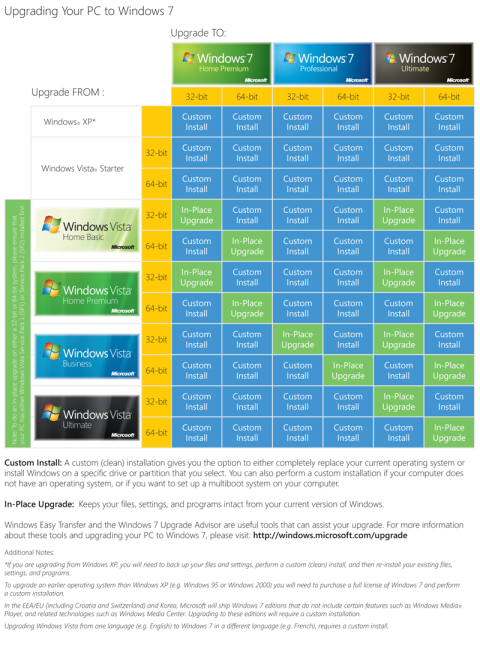
That is the official chart to consult for information on how to upgrade your system. Ridiculous. That, Microsoft, is what you get when you start releasing several versions of the same OS.
However, this reviewers experience of upgrading to Windows 7 was very smooth. I, as I usually do, selected to do a clean install over Vista, so naturally, I backed up all of my important files to an external hard drive.
Installation was fairly simple, as my hard drive was already partitioned because of Vista, I just selected the Vista partition and away I went.
The install took a good hour or so before I had access to my PC again. When I booted up, I was very surprised to see that my hard drive, a 200GB partition of a 320GB drive, was almost full!
What the installer does, and without telling you it will do it, is basically copy your entire old Windows installation to a folder on the C drive called Windows.old. Here I found all my files, which I had to manually copy across to their rightful homes in the new Windows 7 structure. Then, when I tried to delete the folder Windows.old, I wasn’t allowed because of some system files present. It was a bit of a mess but I eventually got it sorted.
First Impressions
Windows gives a good first impression. The default desktop looks very nice, and with a little tweaking can look really very pretty. Here’s my current set up,
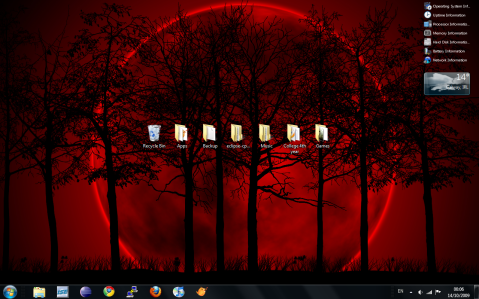
.
Boot times are improved, despite what some reports have indicated, definitely an improvement over Vista, boot taking around 45 seconds on a 2.5GHz Core 2 Duo. It’s nice to see boot times improving with a new Windows release.
Responsiveness is very good, the experience as a whole feels quite snappy. I wouldn’t read too much into it however, as it is a fresh install, and has not yet began to suffer from usual Windows bloat and slow down.
The Aero UI, which debuted in Vista is back, looking more transparent than ever, and looking better, with more tweakability than it’s Vista counterpart.
New Features
So then, what does 7 offer you that Vista doesn’t?
Well, there’s a new taskbar for one thing,

.
You can place icons for regularly used programs here, similar to the dock in OS X, icons get highlighted when the application is running, and clicking the highlighted icon maximizes the program.
The taskbar is much much much better than the old one, dragging up on the icons gives you a contextual menu that is very handy.
I do have one beef about it however, since you can launch programs with one click of its icon, the same way you maximise already open programs, you often launch programs accidentally.
This is fine for programs like Chrome that launch quickly, but as I’m an engineering student, some of my programs take ages to open, taking up processor power and slowing everything down,which is an absolute pain in the arse!
Much has been made of the Aero Peek feature, shown below, it will show you all your windows transparently overlaid on the desktop. I’ll admit though that in a month, I haven’t had cause to use it at all, so I think it’s not really a big deal.
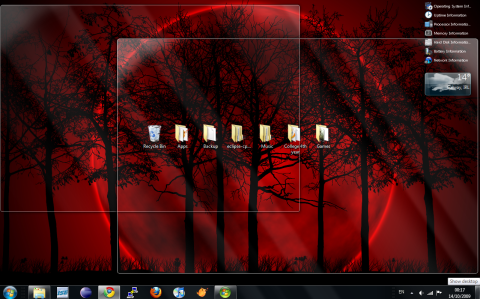
.
As far as it goes with compatibility with applications, I haven’t had any trouble installing anything on the 64-bit version of Windows 7, 32 bit apps install into a seperate folder, Program Files (x86), and all run fine.
Conclusion
Basically, the OS is the OS that Vista should have been, it’s not perfect, there are usability issues, but overall it feels smoother and more polished than Vista did, and I wouldn’t hesitate in recommending it as an upgrade to Vista.
If you are running XP on old hardware, then Windows 7 isn’t for you, and you should stick with XP, but if you have a 2-3 gigs of RAM, dual core processor, then go for it.
There really isn’t a huge amount thats new in the release, but all over, it’s a better OS than Vista. Still, in my opinion, not quite as good as Ubuntu Linux 😉
Windows Azure- The Future of Personal Computing
Amazon was the pioneer with their ECS. Search giant Google’s been trying to push it since they introduced Google Docs in 2006. Dell tried to trademark it earlier this year. And finally, the one company that can put it in personal computing has unveiled their version of cloud computing- and it’s a doozy. For quite some time now, Microsoft’s been playing around with the idea in various Windows Live services, from FolderShare to SkyDrive. Now, they’ve put it all together, and it could be what every tech head who dreamt of cloud computing had in mind.
 Leave a comment
Leave a comment